Thryv + AnswerConnect = Efficient business.
Manage, message and market to your customers, all from one place.
Manage, message and market to your customers, all from one place.
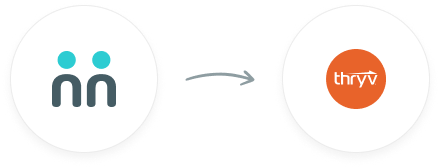

trees planted
The AnswerConnect - Thryv integration gives you the power to communicate across
platforms with just a click.


New message
Your receptionist answers your call or chat and takes a message.


Create client
Creates a new client.
To explore how AnswerConnect and Thryv work together, try through

See all your customer conversations in a single inbox.

Your receptionist can raise invoices and take payments via Thryv.
Calendars and schedules stay updated and synced for you.
Go to the AnswerConnect - Thryv Zapier page.
Choose a resulting action from the other app.
Select the data you want to send from AnswerConnect to Thryv.
Authenticate AnswerConnect and Thryv.
Activate the integration now.
Activate

We often add new integrations and compatible apps depending on your needs. So it’s likely that we can help you set one up, even if you don’t see it here. Click here to see if we integrate with your chosen app or CRM through Zapier, or chat with our customer support team here and let’s get it sorted!
Sorry to hear that! Don’t worry – we can help. Get in touch with our support team here and we can check out the configuration and sort out any issues.
To deactivate the Thryv integration:
In the existing Zap workflow, choose the “Thryv”. Under Account, you’ll find the option to change the “Thryv” accounts.
Can't find the answer to your question? Call us now: 800-700-8888 or email us at sales@answerconnect.com
AnswerConnect customers have helped us plant

