Zapier Integrations for AnswerConnect.
Integrate your AnswerConnect service with Zapier and connect with hundreds of apps.
Integrate your AnswerConnect service with Zapier and connect with hundreds of apps.
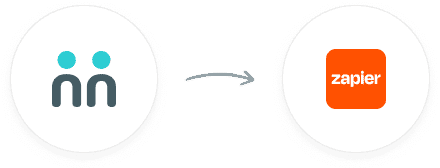

trees planted
Say goodbye to manual data entry forever.

Avoid duplicates and keep your lead outreach on track.
Custom software solutions are expensive. Zaps aren't.
Go to the AnswerConnect - Zapier page.
In the search bar labelled "Search for pairing apps", type the name of the app with which you want to integrate your AnswerConnect account.
Choose the trigger (the initial action) and the Action (the result).
Click "Connect My Apps" and follow the steps detailed by Zapier.
Log in or create a Zapier account.
Get started with Zapier now.
Get started

Zapier helps connect different software solutions to each other, enabling the transfer of information between both parties. Through Zapier, you can pair AnswerConnect with hundreds of other apps to enable the transfer of call information (created by your receptionists) from your AnswerConnect account to your chosen CRM.
Go to the Zapier - AnswerConnect page and scroll down to the "Search for pairing apps" search bar. From there, you can search for your app and see if AnswerConnect integrates with it.
Zapier connects to 5,000+ apps and adds new integrations all the time.
Can't find the answer to your question? Call us now: 800-700-8888 or email us at sales@answerconnect.com
AnswerConnect customers have helped us plant

