Zendesk + AnswerConnect = Smarter sales pipelines.
Capture. Qualify. Convert.
Capture. Qualify. Convert.
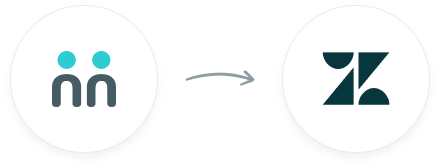

trees planted
The AnswerConnect - Zendesk integration gives you the power to communicate across
platforms with just a click.


New message
Your receptionist answers your call or chat and takes a message.


Create ticket
Create a new ticket.
To explore how AnswerConnect and Zendesk work together, try through

Instantly engage customers and see new leads the moment they're logged.

Focus on converting more callers to customers with a simple UX.
Get the latest call messages directly in your app.
You can find all our integrations under Advanced Settings in your AnswerConnect app.
Simply enter your Zendesk username and password to activate.
You're good to go! Enjoy seamless connection between your Zendesk and AnswerConnect accounts.
Activate the integration now.
Activate

Zendesk is a cloud-based help desk management solution. It offers customizable tools to build customer service portals, knowledge bases and online communities. The solution integrates with a range of other software solutions to enable seamless communication, enhance team productivity, and offer full pipeline visibility.
Simple! Follow the instructions listed under "Get connected in three simple steps" above.
When configuring a workflow, your receptionists choose the required value under the 'Tag name' field. We don't use the predefined tags from Zendesk. However, we can use the call information as a tag.
To deactivate the integration:
No, you cannot send messages from Zendesk to AnswerConnect.
Can't find the answer to your question? Call us now: 800-700-8888 or email us at sales@answerconnect.com
AnswerConnect customers have helped us plant

