Zoho + AnswerConnect = All-in-one customer service.
Take control of your intake and outreach with seamless connection.
Take control of your intake and outreach with seamless connection.
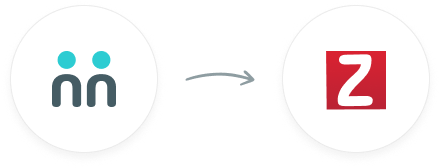

trees planted
The AnswerConnect - Zoho integration gives you the power to communicate across
platforms with just a click.


New message
Your receptionist answers your call or chat and takes a message.


Convert lead
Convert an existing lead to contact and account.
To explore how AnswerConnect and Zoho work together, try through

Say goodbye to disjointed customer journeys and hello to more leads.

Respond to leads directly from your CRM and turn cold leads into contented clients.
Break down the barriers between platforms and unify your communications.
You can find all our integrations under Advanced Settings in your AnswerConnect app.
Simply enter your Zoho username and password to activate.
You're good to go! Enjoy seamless connection between your Zoho and AnswerConnect accounts.
Activate the integration now.
Activate

Zoho combines instant messaging, video-calling, and digital meeting spaces to enable your team to work, connect and collaborate anywhere.
Simple! Follow the instructions listed under "Get connected in three simple steps" above.
When configuring the workflow of the integration, you will be given the option to choose a module from the available options. Based on the choice of action made when setting up the integration, you'll find the information under the respective area. E.G. If you choose to create a new lead in your Zoho account when the message is taken, the respective information will automatically be transferred as a new lead from our system and appear as a lead in your Zoho account.
You will have to choose the respective channel based on the business requirement and it is good to check if the script has the required field to push information to the CRM.
No, you can't send messages to agents through your Zoho account.
Can't find the answer to your question? Call us now: 800-700-8888 or email us at sales@answerconnect.com
AnswerConnect customers have helped us plant

